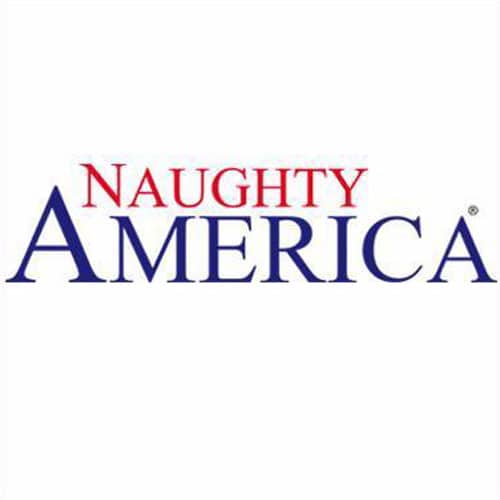With the Oculus Rift and the HTC Vive, the first generation of virtual reality headsets has been arrived on the PC. In winter, Sony followed with the Playstation VR. In addition to gaming, the glasses are also great for watching VR porn. In this regard, however, there is often confusion about what is needed and how it works the easiest. In the following I´ll answer the most asked questions on the net. If you have any further questions, feel free to contact me.
How can I watch VR porn on the PC with my Oculus Rift and HTC Vive Headset?

The most frequently asked question in the net is: “How can I watch VR porn on my PC with the Oculus Rift and HTC Vive Headset?”. In addition to the smartphone, the clips can of course be viewed on the PC. For this, a PC compatible VR headset must be yours. This can be an Oculus Rift DK1, DK2, CV1, HTC Vive, Razer VR, Playstation VR or any other. In addition, the matching VR porn material must be present. Now, only the following questions have to be answered.
What hardware do I need for optimal playback on the PC?
To properly watch VR porn on your PC, a reasonably potent computer is needed. A dual-core processor such as the Intel Core 2 Duo or an AMD Athlon 64 X2 are a minimum requirement. Better is an Intel processor, starting from the Intel I3 or AMD FX generation. This should be fast enough for porn in 4K resolution.
The graphics card should also be fast to ensure a smooth playback. However, even low-budget graphics cards like the Nvidia GTX 950 or the AMD R9 270 – and similar – are sufficient. If the porn you are watching is stuttering, the reason behind might be the VR Player. As RAM, 4GB are recommended. Anyone who owns an Oculus Rift or HTC Vive usually meet these requirements anyway.
Which VR player is recommended for the PC?
In addition to a sufficiently fast hardware, also a very good software for watching VR porn with the Rift or Vive is important. For iOS and Android, there are various VR players. The choice is just as great for the PC. However, many users clearly favor Virtual Desktop as a VR player for the PC. This app is chargeable on Steam or the Oculus Store and worth the price of $14.99 absolutely.
Because, in addition to the absolutely perfect and smooth playing of VR porn, it is also possible to control the entire PC with the app and with attached headset. Virtual Desktop represents the Windows desktop on a huge virtual display, which can be further adapted in shape and size. The backgrounds are customizable and there are many first-class fan backgrounds in the Steam Workshop.
If you want to watch a porno movie, you can choose the “Cinema” setting and find yourself in a movie theater with a giant screen. Likewise, a gigantic curved screen can be emulated. This way, even content in Virtual Reality can be readed without any problems. The operation of the PC works absolutely perfect and the headset do not have to be discontinued constantly to make entries. If you can write blindly, you can even write with attached headset.
The app can be found after purchase in Steam under -> Library -> Software.
Tipp: If you buy the program on Steam, you get a code that can be redeemed in the Oculus Store. This allows the program to be downloaded and used for free in the Oculus Store.

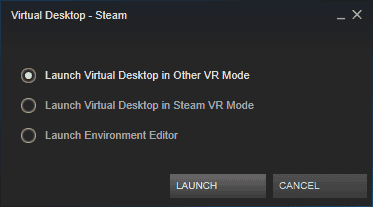
As Oculus Rift owner, you have to select “Launch Virtual Desktop in Other VR Mode” when starting Virtual Desktop. In Steam VR mode, the player does not start with the Oculus Rift. As HTC Vive user, however, “Launch Virtual Desktop in Steam VR Mode” must be selected. Likewise for Open VR.
Easily play videos with Virtual Desktop

Playing VR material is completely easy with Virtual Desktop. There is no need to install additional codecs and other programs. To do this, simply switch to “Videos” in the top tab after the start. Then click on “Open …” and select the desired movie (where it was stored on your hard disk). Now you just have to select the correct picture format under “Video Mode” (see below) and under “Video Projection” the right perspective. And off you go.
Direct streaming works great as well with Virtual Desktop. To do this, the URL (for example, YouTube) is copied to the clipboard. To do this, click on the desired clip, then highlight the URL in the address bar, right click and then click “Copy” (or Ctrl + C). Now you click in the program on “Paste URL”.
For example, videos from Czech VR can be streamed directly to the VR device. The program loads the clip onto the hard disk and then launches it automatically. Positively to mention, the film is not played on the monitor, but only in the glasses. Unless the function is deliberately activated.
More VR Player Alternatives
Many VR porn fans use the VR Player from Whirligig. It costs $3.99 on Steam or is free (in a slimmed-down version) on the Whirligig Webseite. Personally, I find the player quite complicated and cumbersome. There must be installed various codecs and other apps to play the videos.
Often recommended is also the Simple VR Player. This one costs $7.99, but was not tested by me. It may be worth to invest $7 more and immediately buy the recommended Virtual Desktop. This one can play guaranteed everything easily. Even the difficult clips from hologirls.
Free VR Player Alternatives
If you don´t want to invest money in a VR player right away, you can try the free player from BadoinkVR (Attention, direct link to .exe file). This works with both, the Oculus Rift and the HTC Vive and all other PC compatible VR headsets. Anyone, who is ok without operating the desktop with attached headset, is also well served with the VR Player from BadoinkVR.
The use of the BaDoink Player is pretty simple:
- The video is simply pulled over either by drag and drop or opened under File -> Open
- You can center the screen with the enter button on your keyboard
- Use the arrow keys on the keyboard to move back and forth
- You can use the space bar to pause the videos
- With Escape you can quit the video
- Use buttons 1-4 to select the display mode, arranged as follows:
Taste 2: Side By Side 360°
Taste 3: Over/Under 360°
Taste 4: Side By Side 180°
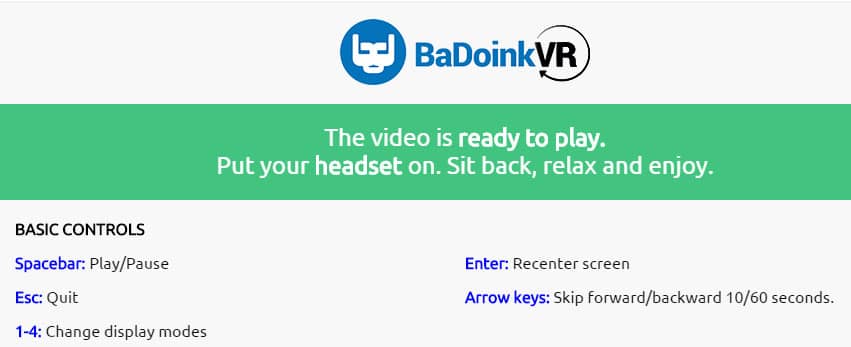
The VR player from BaDoink recognizes the played format automatically. So, usually nothing has to be adjusted. Unfortunately, like most VR players, BadoinkVR Player also has problems playing most of Hologirl’s VR porn videos. The scenes are played in slow motion or do stutter. This is due to the h.265 codec used by Hologirls VR. This codec is very powerful and compresses videos in very high quality.
The file size is kept very small. However, an enormous amount of computing power is needed to play the H.265 format. Only Virtual Desktop manages to play the scenes of Hologirls VR correctly without stutter. Alternatively, the clips are also available in the h.264 codec and much more compatible.
Which settings do I have to use for the different VR studios?
- BaDoinkVR: Side By Side und Dome 180° oder Sphere 360° – depending on the clip
- Czech VR: Side By Side and Dome 180°
- Hologirls VR: Over/Under und Sphere 360° for Oculus Rift and Side by Side Sphere 360° for Smartphones
- Naughty America VR: Side By Side und Dome 180° – also recommended – Fisheye 140°
- WankzVR: Side By Side and Dome 180°
- Reality Lovers: Side By Side and Dome 180°